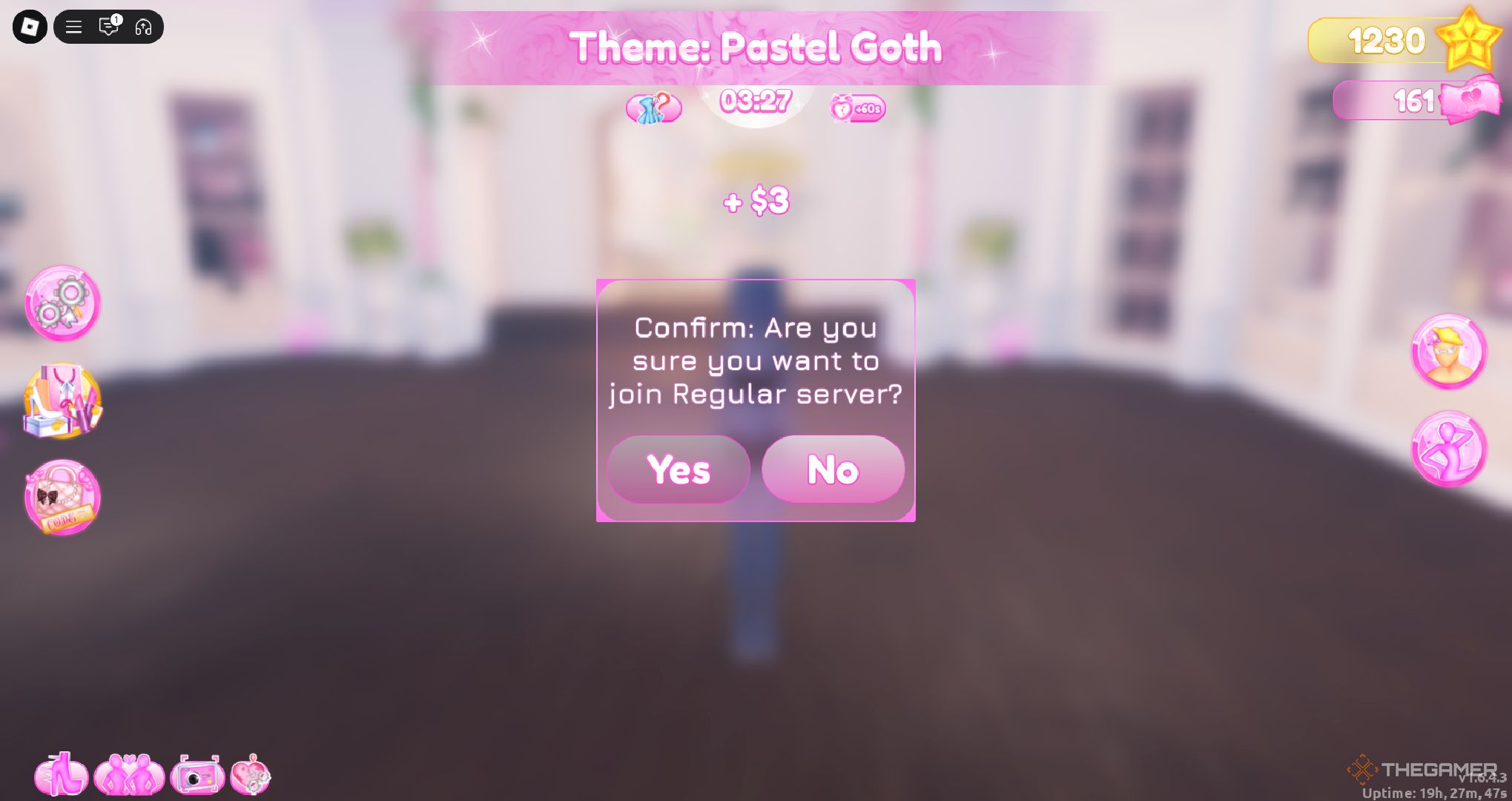Roblox: Dress to Impress lets you face off directly with others in fashion contests, where you and other players in each round must stick to the theme and then rate each other. Did you know that there are other server types that you can join though?

Related
In this guide, we will go over each server type in Dress to Impress. This will cover the requirements for each one (if any), as well as how they differ from each other. Additionally, we’ll take a look at freeplay mode, which lets you dress however you want with no time constraint.
How To Change Servers In Dress To Impress
Changing your server is fairly simple, but the exact button to do so is a bit tucked away. Rather than heading to the lobby and finding a certain area, you can change your server type from anywhere.
Looking at your screen, you’ll see four pink icons on the bottom left-hand side of the screen. The last button down here will look like a heart with two gears nearby. Clicking on this will open up the server types, allowing you to pick the one that you want.
Every Server Type In Dress To Impress
Below, you can check out all six server types in Dress to Impress.
|
Server |
Description |
Requirements |
|---|---|---|
|
Regular Server |
This is the normal server that you load into. It’s a mix of players with or without VIP. |
None! |
|
Pro Server |
This server is for those with over 3,000 stars. |
Have 3,000 Stars |
|
Master Server |
This server is for those with over 10,000 stars. |
Have 10,000 Stars |
|
VIP Server |
This server is only for players who have purchased (or have been gifted) VIP. |
Have VIP |
|
Style Showdown |
This is a multi-round competition where players are eliminated each round until one player comes out victorious. |
None! |
|
Freeplay Mode |
This is a themeless server with no timer. You can explore and dress up to your heart’s content. Other players can be here too. |
None! |
You can also join a game with friends from this menu. If you have no friends currently online, this list will remain empty.
You’ll be able to click on the heart icon and view the servers from anywhere. If you load into a game of Dress to Impress as a round is currently happening, don’t worry! You can immediately leave without consequence.
What’s The Difference Between Competition Servers?
At first glance, the Regular, Pro, Master, and VIP servers are pretty similar. Ultimately, the difference comes down to the players. Anyone can join a regular server, including new players or groups of people looking to have a laugh. With star requirements raised, you can expect Pro and Master servers to have people who may be a bit more serious.
Lastly, the VIP server is only for those who have paid (or been gifted) VIP. This creates less of a divide between VIP and non-VIP, which is present on the Regular server. Rather than being upstaged just because someone paid money, everyone will have access to the same items.

Next
Roblox: Dress To Impress – How To Duo
Here’s how to duo in DTI.
link